![]()
Many projects are created from a need or a spark of an idea. This project grew from need to monitor and routinely delete emails from an Exchange mailbox. The account is not monitored routinely, so it can fill up to exceed its storage limits. Instead of having all related processes halt for the “Mailbox Full Error”, a simple task is to be designed to keep the mailbox from growing out of hand.
The solution was to create a script that would be executed from a Cron task. This script would log in to the Exchange Server and proceed to delete any messages in the mailbox. I created the script to delete all messages, but it could be easily modified just to delete messages older than a set date or any other specifications.
Breakdown of the Project
import poplib
import sys
Initialize variables
This action is not needed in Python, but PyCharm says that the variable is not defined before using it. If you look at the code below, you will see that the variables are defined but buried within an if/then block.
server_name = ''
port_number = '995'
username = ''
password = ''
Main Function
The script has only one function associated with it. The main function is where all Exchange Server operations are done. The Server, Port, Username, and passwords are passed onto this function. It will log on to the server and do the associated task.
def main(my_server, my_port, my_user_name, my_password):
try:
Now, we will connect and obtain the messages for the mailbox.
mail_box = poplib.POP3_SSL(my_server, my_port)
mail_box.user(my_user_name)
mail_box.pass_(my_password)
mailbox_info = mail_box.stat()
Once we have logged in, we now have to get the list of messages in the mailbox.
mailbox_list = mail_box.list()
Check to see if the list was obtained. If not, we will quit. One thing to note is that all the items within the mailbox list are byte-coded items. They must be decoded using the UTF-8 specification to represent a string value.
if mailbox_list[0].decode("utf-8").startswith('+OK'):
# Now, get the list of message numbers and the message sizes.
message_list = mailbox_list[1]
for message_spec in message_list:
To delete the message, we need to supply the number (index) of the message. Here we take the value in the list and convert it to a string and then an integer.
message_number = int(message_spec.decode("utf-8").split(" ")[0])
Now, delete the message. The message will be flagged for deletion, and the actual emails will be deleted when the quit command closes the mailbox.
mail_box.dele(message_number)
Now close out the mailbox and have the mail server delete the messages.
mail_box.quit()
except poplib.error_proto:
print("Unable to log on. Check to validate that your credentials are correct and try again.")
except:
print("Could Not get a proper connection to the email server. Ensure that the address is correct and try again.")
if __name__ == "__main__":
How many variable entries are in the command line entry?
n = len(sys.argv)
Now, with the count of variables in the command line entry, we will loop through them to check for matches. If we find a match, we will take that variable and assign it to the associated internal variable.
for i in range(1, n):
if sys.argv[i].startswith("servername:"):
server_name = sys.argv[i][11:len(sys.argv[i])]
elif sys.argv[i].startswith("portnumber:"):
port_number = sys.argv[i][11:len(sys.argv[i])]
elif sys.argv[i].startswith("username:"):
username = sys.argv[i][9:len(sys.argv[i])]
elif sys.argv[i].startswith("password:"):
password = sys.argv[i][9:len(sys.argv[i])]
elif sys.argv[i].startswith("help"):
print("Help:\nThis application was written to delete all email messages"
"within a given Exchange\n"
"Server Mailbox. These deleted emails will be permanently deleted, "
"and will not be in the\n"
"mailbox's trash. Use with caution.\n\nInputs:\n"
"Server Name: This is the name of the server, it can be defined by"
" a hostname or IP address\n"
"Port Number: The port number that the server will be listening on.\n"
"User Name: The user name that can access the mailbox to be emptied.\n"
"Password: The password to the account.\n\n"
"Example:\n"
"$python delete_email.py servername:bob_server.com portnumber:995 "
"username:my_mail password:DE$%RFDS")
exit()
if not server_name:
print("No Server Name defined. Exiting.")
exit()
elif not port_number:
print("Invalid Port Number. Exiting.")
exit()
elif (not username) or (not password):
print("Invalid User Name or Password. Exiting")
exit()
Now, since we have gone through the command line variables, we will call the main routine that will take the server name, port, username, and password and empty the mailbox. A good thing to note is that the entries from the command line are ingested as strings. The port number is an integer, so we have to cast the string as an integer for the function call.
main(server_name, int(port_number), username, password)
Running the script
To run this script, just from any command prompt enter
$python delete_email.py servername:bob_server.com portnumber:995 username:my_mail password:DE$%RFDS
Errors
If you run into any issues with connections or user accounts, errors will be presented. I tried to capture the two most common errors that might show up while running this script. The following error was caused by the server name or IP address was incorrect or access to the server was blocked.
D:\delete_exchange_emails>python delete_email.py servername:2a.mail.com portnumber:995 username:my_mail password:Welcome
Could Not get a proper connection to the email server. Ensure that the address is correct and try again.
Besides not finding the server, the other common error is when the credentials to the server is incorrect.
D:\delete_exchange_emails>python delete_email.py servername:2.mail.com portnumber:995 username:my_zz_mail password:Welcome
Unable to log on. Check to validate that your credentials are correctand try again.
To assist the creation of the command line entry for this script, I added a simple help to highlight how to create the command. The four inputs can be in any order but the syntax of the commands follow the format as shown in the help screen.
delete_email.py servername:<name of server> portnumber:<port #> username:<username> password: <password>
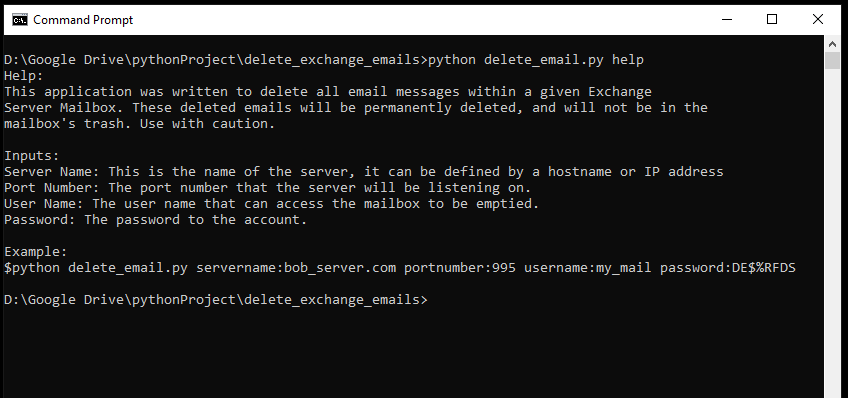

The Entire Code
The entire code of this project is presented below. It is also available on GitHub at the link at the right.
import poplib
import sys
# Initialize variables
# This action is not needed in Python, but PyCharm says that the variable is not defined
# before using it. If you look at the code below, you will see that the variables are
# defined but buried within an if/then block.
server_name = ''
port_number = '995'
username = ''
password = ''
def main(my_server, my_port, my_user_name, my_password):
try:
# Now, we will connect and obtain the messages for the mailbox.
mail_box = poplib.POP3_SSL(my_server, my_port)
mail_box.user(my_user_name)
mail_box.pass_(my_password)
mailbox_info = mail_box.stat()
# Once we have logged in, we now have to get the list of messages in the mailbox
mailbox_list = mail_box.list()
# check to see if the list was obtained. If not, we will quit. One thing to note
# is that all the items within the mailbox list are byte-coded items. They must
# be decoded using the UTF-8 specification to represent a string value.
if mailbox_list[0].decode("utf-8").startswith('+OK'):
# Now, get the list of message numbers and the message sizes.
message_list = mailbox_list[1]
for message_spec in message_list:
# To delete the message, we need to supply the number (index) of the message.
# Here we take the value in the list and convert it to a string and then an integer.
message_number = int(message_spec.decode("utf-8").split(" ")[0])
# Now, delete the message. The message will be flagged for deletion, and the
# actual emails will be deleted when the quit command closes the mailbox.
mail_box.dele(message_number)
# Now close out the mailbox and have the mail server delete the messages.
mail_box.quit()
except poplib.error_proto:
print("Unable to log on. Check to validate that your credentials are correct"
"and try again.")
except:
print("Could Not get a proper connection to the email server. Ensure that the "
"address is correct and try again.")
if __name__ == "__main__":
# How many variables entries are in the command line entry?
n = len(sys.argv)
# # Now, with the count of variables in the command line entry, we will loop through
# them to check for matches. If we find a match, we will take that variable and assign
# it to the associated internal variable.
for i in range(1, n):
if sys.argv[i].startswith("servername:"):
server_name = sys.argv[i][11:len(sys.argv[i])]
elif sys.argv[i].startswith("portnumber:"):
port_number = sys.argv[i][11:len(sys.argv[i])]
elif sys.argv[i].startswith("username:"):
username = sys.argv[i][9:len(sys.argv[i])]
elif sys.argv[i].startswith("password:"):
password = sys.argv[i][9:len(sys.argv[i])]
elif sys.argv[i].startswith("help"):
print("Help:\nThis application was written to delete all email messages"
"within a given Exchange\n"
"Server Mailbox. These deleted emails will be permanently deleted, "
"and will not be in the\n"
"mailbox's trash. Use with caution.\n\nInputs:\n"
"Server Name: This is the name of the server, it can be defined by"
" a hostname or IP address\n"
"Port Number: The port number that the server will be listening on.\n"
"User Name: The user name that can access the mailbox to be emptied.\n"
"Password: The password to the account.\n\n"
"Example:\n"
"$python delete_email.py servername:bob_server.com portnumber:995 "
"username:my_mail password:DE$%RFDS")
exit()
if not server_name:
print("No Server Name defined. Exiting.")
exit()
elif not port_number:
print("Invalid Port Number. Exiting.")
exit()
elif (not username) or (not password):
print("Invalid User Name or Password. Exiting")
exit()
# Now, since we have gone through the command line variables, we will call the main routine
# that will take the server name, port, username, and password and empty the mailbox. A good
# thing to note is that the entries from the command line are ingested as strings. The port
# number is an integer, so we have to cast the string as an integer for the function call.
main(server_name, int(port_number), username, password)

